

Hi Guys ive only ever used realspeed to download tracks, does the 6 divisions perfectly as others know. and manually put them into GPS team challenge.
Ive got realspeed on the old hard box computer used this for at least the last 15 years but wanted to download another machine code for the laptop. im having trouble finding real speed and the intellimass site to download. does it still exist?
Then i looked into Ka72. ive got no idea what this is. obvously seen it on seabreeze but never looked into or read about it.
Is this another site which is similar to GPS team challenge. whats the difference or can i use this to up load my tracks get the 6 divisions and manually put them into GPS team challenge.?
Or is there other programs that convert the tracks into the 6 divisions.
Im still using the GT-31 and BGT-31 to record the tracks.
Apologies for being left behind in the techo world but realspeed has always worked fine for me.
Dale... can download via KA72 website or can also use gpsspeedreader (you can find link in previous posts on here)...
+ 1 for GPSSpeadreader, get it here.
ecwindfest.org/GPS/GPSSpeedreader.html
It has similar analyses functions as realspeed, and is a voluntary "beer money" donation. It will do a direct upload to the GPSTC, as well as a Google Earth overlay.
Here's mine from Tuesday.
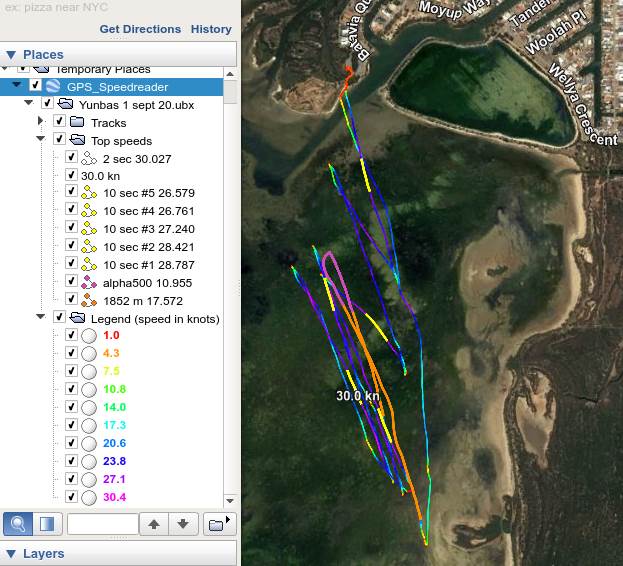 Yellow is 10s, 2s is white under the 30kn text. purple is the alpha and orange is the NM.
Yellow is 10s, 2s is white under the 30kn text. purple is the alpha and orange is the NM.
Ka 72 will load to GPSTC and give an overlay, but you can't do any analysis.
+ 1 for GPSSpeadreader, get it here.
ecwindfest.org/GPS/GPSSpeedreader.html
It has similar analyses functions as realspeed, and is a voluntary "beer money" donation. It will do a direct upload to the GPSTC, as well as a Google Earth overlay.
Here's mine from Tuesday.
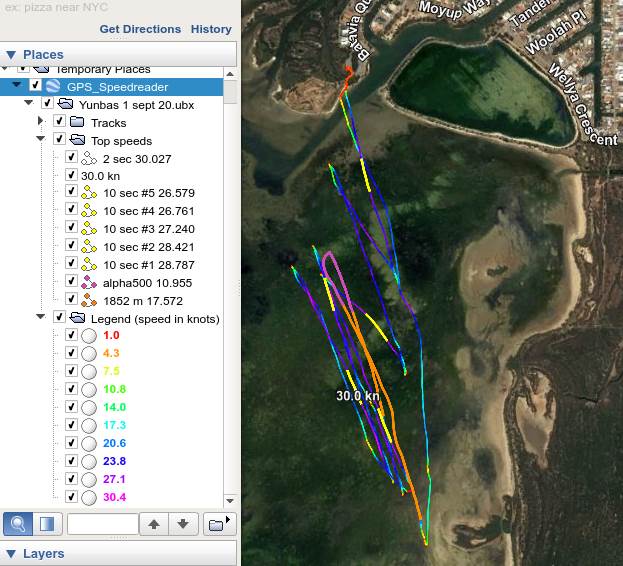 Yellow is 10s, 2s is white under the 30kn text. purple is the alpha and orange is the NM.
Yellow is 10s, 2s is white under the 30kn text. purple is the alpha and orange is the NM.
Ka 72 will load to GPSTC and give an overlay, but you can't do any analysis.
Thanks for that, all works well but do you know what app i need to get the KML files to transfer onto google earth, so i can see the tracks like your example above.
Thanks
With GPSSpeadreader you need nothing else. you just click on, >file>export to google earth, and google earth comes up with those tracks.
A webpage should open in your browser with the results and a large button to export the results to GPSTC. If that doesn't happen automatically then do >file>view results in browser
I can send you an updated version of RealSpeed, (V2.001) but you will be better of using GPS-Speedreader as Mike says. 'Speedreader also works better with the new 10Hz GPS devices when you eventually get a new one. ![]()
You can use GPS-Speedreader to upload to GPSTC.
Or you can just upload your GPS data file to KA-72 website where it will analyse and give you your results, and then simply click a button that sends them to GPSTC. All you have to do then is go to GPSTC and fill in your comments etc.
Thanks decrepit, Andrew, Richard
Got the GPS speedreader working fine. The quick transition of the tracks to Google earth is fantastic specially the coloured divisions where you can tick or untick the boxes showing fastest divisions with the map overlay. Also the transfer ability straight to Gps team challenge also saves a bit of time. Also got the link for realspeed off Richard thanks which I can use as well.![]()
Dale I encourage you and everyone posting to GPSTC to use KA72, it is very easy and convenient and free to use, produces map overlays and transfer data direct to GPSTC. I like to use KA72 to keep a record of all my sessions and PBs for different times and locations. KA72 is also very helpful to see locations and tracks of other sailors, which helps me improve by knowing good locations to sail at, how much to bear away etc.
The greatest thing about KA72 is the openness and sharing of peoples tracks. The more people who use it the better. When people use other programs to post to GPSTC that openness and sharing of information is lost.
The greatest thing about KA72 is the openness and sharing of peoples tracks. The more people who use it the better. When people use other programs to post to GPSTC that openness and sharing of information is lost.
This is very true, but I'd prefer it if people didn't use it to post with. Load your tracks there by all means.
The KA filters are a bit too slack in my opinion, they are set to allow data in, that doesn't comply with the GPSTC standards. And sometimes this can lead GPSTC admin to ask for tracks.
GPSSpeadreader is designed principally for the GPSTC. The filters are set up to deliver the required results.
Nothing is 100% perfect, some iffy stuff can still slip through.
Also there's a difference in the hour calculation, As far as the GPSTC is concerned you should never have a 0 hour, you don't need to sail for an hour to get a result. The way the GPSTC works the hour out, is the best distance (in NMs) sailed in an hour. so if you only go 10nm in half an hour, you get a 10kt hour.
There's also an anomaly (I won't call it a bug, although some people do) in the way GPSResults and KA72 calculate the hour, when there is a period in sailing below 5kts. These programs don't start the hr calculation until 5kts is reached, so they don't start the Hr calculation in the middle of a break, but do include the whole break in the calculation, so if you sail for 10mins, have a 15min break then sail for another 58mins. KA72 and GPSResults, start the Hr from your first 10mins then go for an Hr, so the whole 15min break is included. Whereas GPSSreader starts the Hr 2min before the 58min session.
Thought I'd chime in and just add that as decrepit says above:
"Nothing is 100% perfect, some iffy stuff can still slip through."
The point of ka72.com was to make the original track files available for anyone to download and inspect using whatever software they want. This is why the settings are, as decrepit called them "slack", but that's an ideological position. I get 1 or 2 people a year asking me to inspect suspicious figures, so that's not very "slack" in my book. The parameters are set as far as possible lean away from false negatives (i.e. remove valid scores from results) and towards false positives (i.e. give sailors inflated results by accident) because I found over the years that sailors are generally more annoyed when you taken their PB away from them.
Also, the fancy overlay features mentioned above are also available in ka72.com by downloading the kml version of the track file from the overlay screen. You can then do exactly the same thing in Google Earth. Been that way for years.
The hour stuff is all blah to me. The author of GPSSreader decided to do it differently to everyone else, but it won't affect any speeds that you actually care about. It will only affect your slower results. For GPSTC there is some impact if only 2 of your team get out on a day and they sail for less than an hour, at least you will score a result, but there was a lot of heated argument about the validity of that approach at the time, and I felt it was inappropriate to introduce a way to cheat the system. I'm still not convinced it is any kind of improvement.
Dylan
I purchased GPSResults a number of years ago for less than $60. Its been a great investment. I always review my files in GPSResults. I also upload my tracks into KA72. I do so because our team captain requests we do so, so our files are available for others to view. I always check the KA72 result against the GPSResults for each discipline. I've only found 1 serious anomaly in 300+ sessions.
John, if you have good data, as I guess you do, very little difference between KA72 and GPSResults is hardly surprising, it's when you have bad data that you start to see the differences.
John, if you have good data, as I guess you do, very little difference between KA72 and GPSResults is hardly surprising, it's when you have bad data that you start to see the differences.
Mike, the bad result was a 24kt alpha. GPSResults calculated 18kts. It must have been an over / under hand issue
John, there's a remote possibility it was the 50m separation issue. Locosys use doppler data to calculate the 50m on the GW60. I thought everybody elses use positional data, but if KA72 have gone down the Locosys path, that could account for such a big difference. The doppler data could have the 24kt alpha under 50m and the trackpoint data over 50m, so you get the next best one. Otherwise it's as you say, and the under/overhand thing has produced bad data that GPSResults rejects but KA72 lets through.